How to Maintain and Upgrade Your DIY Golf Simulator for Maximum Performance
Optimize your SPORTS ANT DIY Golf Simulator for peak performance with our expert tips on maintenance and upgrades. Discover essential techniques to keep your simulator running smoothly and new updates to enhance your golfing experience. Stay ahead in your game by ensuring longevity and top-tier performance from your DIY setup. Unlock the full potential of your golf practice sessions today.
- Essential Maintenance Tips for Your DIY Golf Simulator
- Inspect Your Components Regularly
- Clean Your Hitting Mat
- Maintain Your Impact Screen
- Update Your Software
- Invest in an Advanced Sensor System
- Enhance Your Hitting Mat
- The Benefits of a High-Quality Golf Simulation
- How Much Space Do I Need for a DIY Golf Simulator?
- Can I Use Real Golf Clubs with a Simulator?

Construction of an amateur-built golf simulator remains one of the most satisfying projects available for golf fans. To ensure maximum performance along with proper condition maintenance, regular ongoing care activities and strategic hardware additions become necessary. This guide will provide you with instructions to properly maintain and upgrade your simulator while providing inside information for space optimization and equipment performance adjustments and practice routines.
Essential Maintenance Tips for Your DIY Golf Simulator
Maintaining your DIY golf simulator through regular chores will help it preserve its excellent golfing capabilities. The following important steps summarize the necessary course of action:
Inspect Your Components Regularly
Regular checking of your components should be done every couple of weeks to confirm their proper condition. Replace all broken components to maintain continuous practice functionality.
Clean Your Hitting Mat
The hitting mat functions as the main element that creates a quality impact surface. The cleaning process helps to maintain the quality of your equipment while protecting your clubs from any harmful elements. The optimal performance of your hitting mat depends on regular washing maintenance.
Maintain Your Impact Screen
An impact screen on your simulator functions as the principal instrument for displaying clear images to users. You should clean your screen both by using a microfiber cloth and by applying specialized screen cleanser to maintain its appearance. The screen must never be cleaned with regular cloths combined with harsh chemical elements because they harm its structure.
Update Your Software
Upgrading simulator software to its latest version will guarantee peak operational capacity. Your device performance and ease of use will get improved when software releases incorporate fixes, performance enhancements and additional features. Look for new updates through the manufacturer website or call their technical support team.
The second part of the DIY golf simulator improvement project aims to enhance realism in your gameplay.
When your golf simulator usage becomes more serious, you should choose to improve specific components for better performance. Several options exist for enhancing your golf simulator performance, as follows:
The third improvement entails obtaining a high-resolution projector for your setup.
Your golf simulation will feature improved visual quality because of using a projector with higher resolution. Enhanced visibility will allow you to watch the ball's flight path with better accuracy.
Invest in an Advanced Sensor System
You will achieve better performance tracking by using updated sensors for ball monitoring.
Enhance Your Hitting Mat
A bigger or more realistic hitting mat purchase should enhance the swing sensation that comes from your equipment. When playing on a turf simulator using a mat that provides a realistic field feel, users gain a more authentic training experience.

The Benefits of a High-Quality Golf Simulation
Investing in a home-built golf simulator leads to various advantages for golfers. Homeowners who want to enhance their golf abilities, create social virtual games, or satisfy their golf obsession can access hours of training with valuable practice time through a superior simulator system.
Users should refer to this section for answers to common queries regarding self-made golf simulators.
How Much Space Do I Need for a DIY Golf Simulator?
Your golf simulator needs a specific area that depends on your individual system choice. A comfortable simulator installation requires at least 9 feet of ceiling height alongside a 10 foot wide by 15 foot long floor area as the minimum standard.
Can I Use Real Golf Clubs with a Simulator?
Most simulator systems support the use of conventional golf clubs for their operation. The system provides very accurate data by maintaining a realistic simulation for golf shots.
The precision levels of self-built golf simulator systems form the topic of discussion in this section.
Self-made golf simulators achieve their accuracy levels through the quality standards of their sensor components. The most precise data comes from high-end systems, whereas basic models still deliver beneficial measurements to enhance your gameplay.
Proper maintenance combined with these upgrade recommendations allows your self-built golf simulator to remain optimal while offering superior performance benefits. The combination of beginner and experienced players finds endless value in high-quality golf simulators that enable golf practice throughout the entire year. The time has come for you to start your golf simulator project while enjoying the benefits it brings with your very own golf simulator setup.
How long do golf simulators last? | SPORTS ANT Guide

The 39th China International Amusement Facilities
What is the best affordable table tennis robot? | SPORTS ANT Guide
Are home golf simulators worth it? | SPORTS ANT Guide
What is the injury rate for indoor climbing? | SPORTS ANT Guide
How long does it take to see results from indoor cycling? | SPORTS ANT Guide
Leave a message
Connect with us to schedule a consultation, request samples, or arrange a site visit to see our facilities and capabilities firsthand.
Reach out to us via phone, email, or through the contact form below, and we'll get back to you promptly within 24 hours.
* Rest assured that your privacy is important to us, and all information provided will be handled with the utmost confidentiality.
You may also like

Interactive Soccer Simulator

Moveable Target Archery
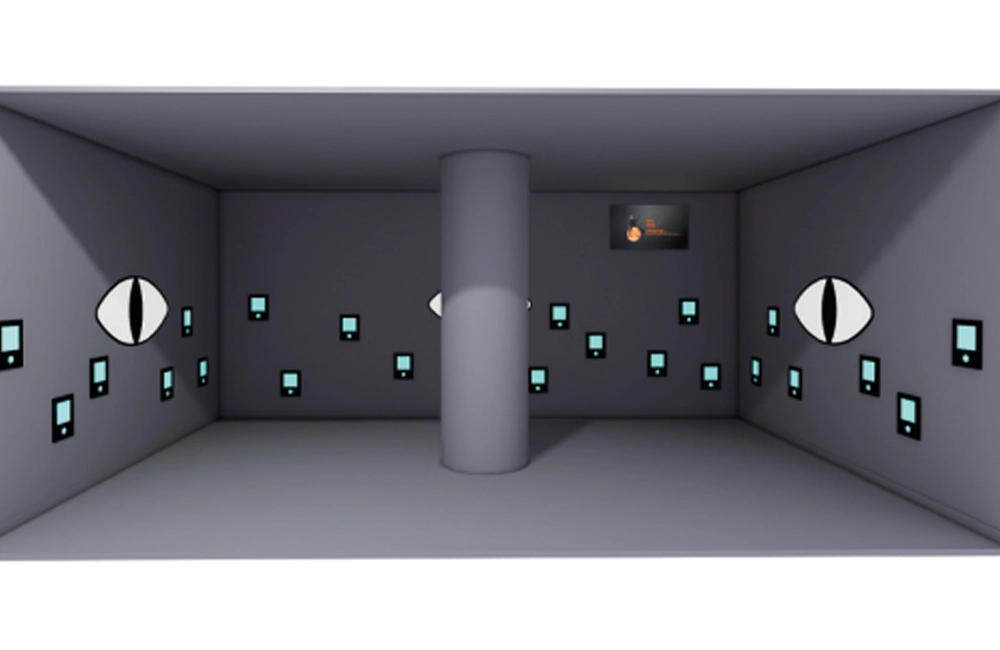
Eye OF The Devil Digital Interactive Game

AR Trampoline
AR Trampoline uses a projector to project games on the trampoline surface. Centered on motion capture technology, it combines AR augmented reality technology and a three-dimensional game engine to realize an interactive trampoline game that integrates entertainment and fitness. When children interact with the elements in the game by jumping, wonderful interactive effects are produced, giving the trampoline greater magic.

Wooden Floor Standard Bowling Alley For Adults
Discover the SPORTS ANT Wooden Floor Standard Bowling Alley for Adults, expertly crafted for exceptional gameplay. As a leader among bowling equipment manufacturers and 10-pin bowling equipment suppliers, we offer premium bowling alley equipment designed for durability and performance. Perfectly suited for enthusiasts seeking a professional experience.

Electronics Darts Machine
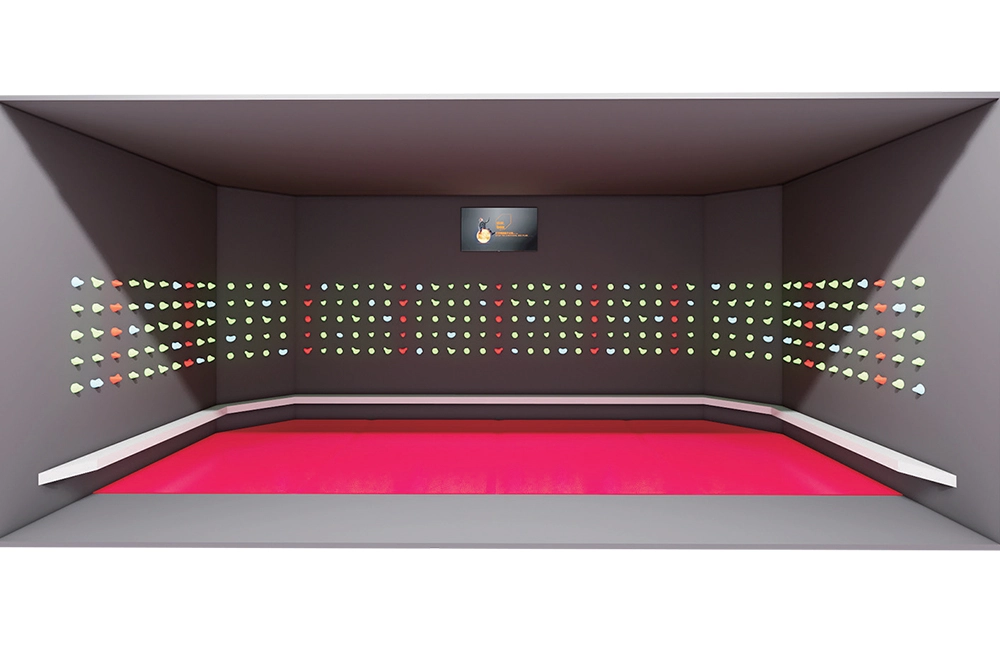
Indoor Interactive Rock Climbing
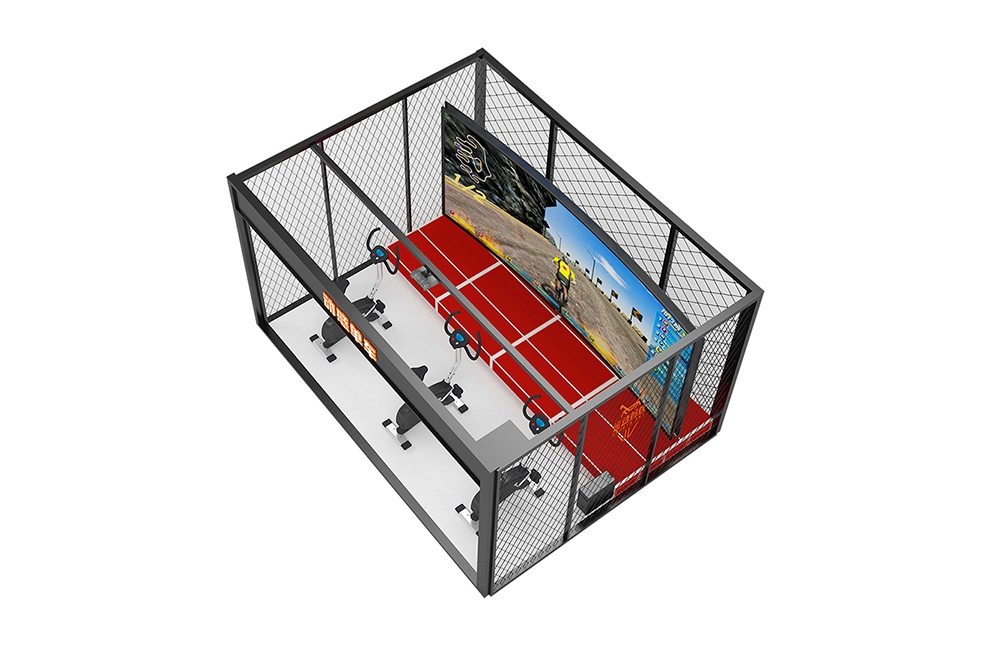
Spinning Bike Simulator
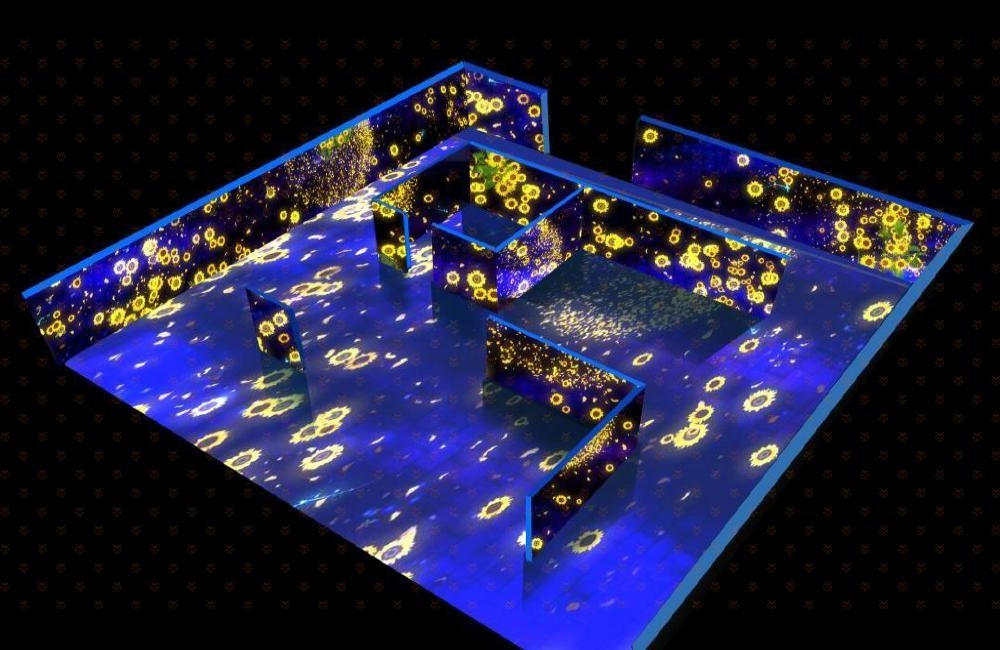
3D Immersive Room
Walking among flowers, with pure water flowing under your feet, you can only achieve enlightenment through quiet contemplation. Create an organic combination of meditation and art. The beauty of the world has thousands of forms, such as falling flowers, underwater world, dreamy forest, peach blossoms, seemingly intentional but unintentional, the sky is full of flowers, and the colorful ancient walls are integrated into one, weaving into a spiritual dance. Using advanced projection technology, it interprets a breathtaking visual feast. The changeable light and shadow effects create perfect visual effects and bring people an immersive feeling of being in front of the mirror. There are 35 scenes to choose from.
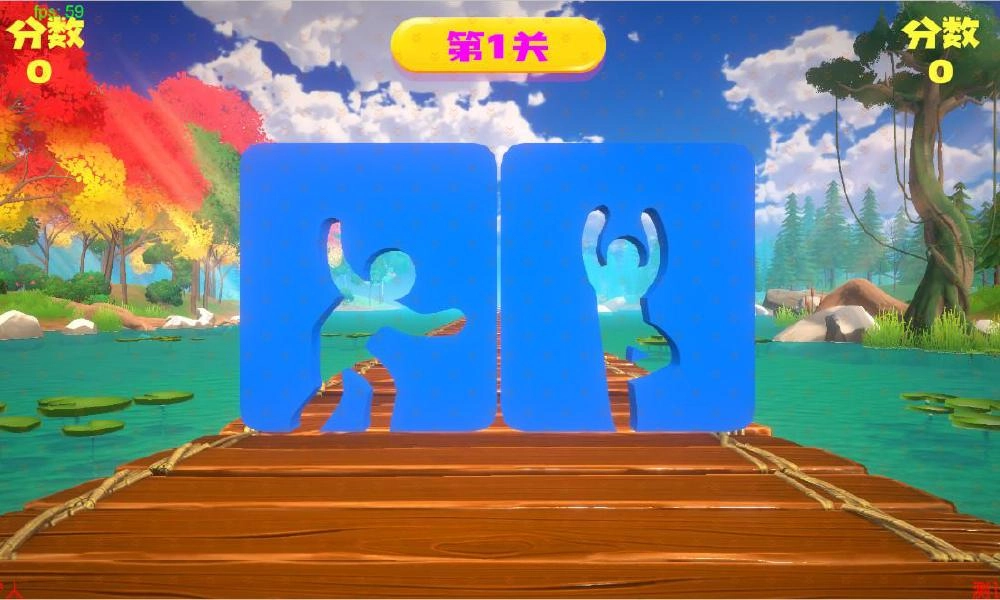
AR Body Sensor Game
Somatosensory Star is the latest somatosensory interactive projection equipment launched by our company. Its background stems from growing market demand and an in-depth analysis of existing products. We found that existing somatosensory projection interactive devices still need to be improved in terms of diversity and functionality, especially in terms of game immersion and graphics. Therefore, we decided to develop a somatosensory device that integrates sports and entertainment to meet these needs. The core goal of the product: Our goal is to provide users with more elements, more beautiful graphics, and a more immersive somatosensory gaming experience through this device.
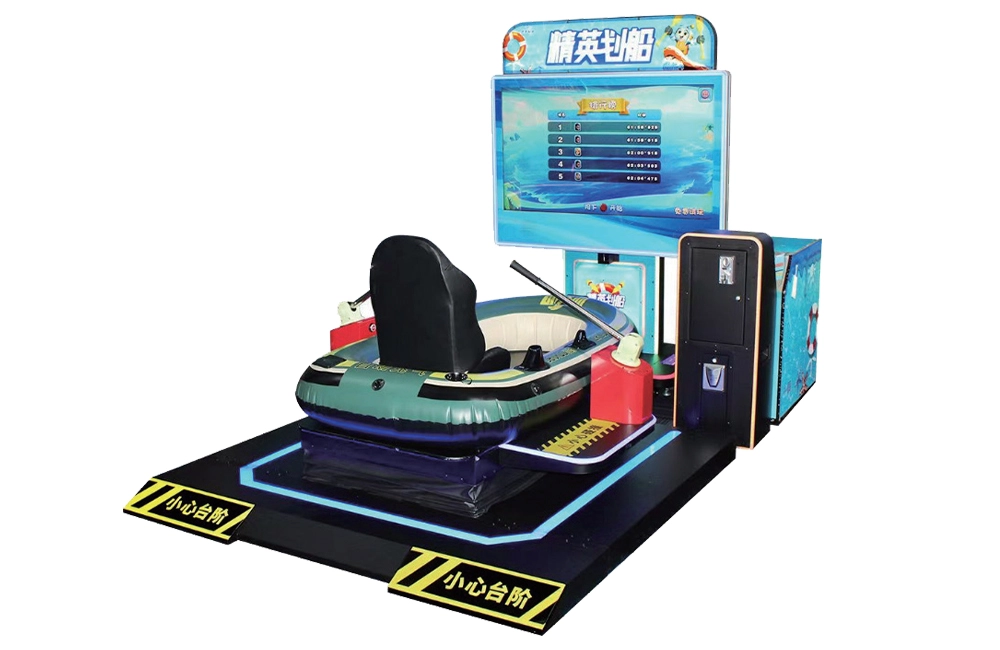
Boating driving simulator

AR Smash Throw Ball
Magic Smashing Ball is a children's interactive game produced using advanced motion capture technology and projection technology, which enables real-time interaction between people and dynamic pictures on the wall. When children hit the game elements in the scene with their hands or ocean balls, they will Various interactive effects appear and scores are rewarded.
© 2024 SPORTS ANT ALL RIGHTS RESERVED

bigantmeta
sportsantmeta
sportsantmeta
bigantmeta
Whatsapp: +8618028525450